AI-Driven Feature Flags: How VWO MCP Server Revolutionizes Your Development Workflow
Written by Varun Malhotra, Abhishek Joshi
June 26, 2025 — 10 Min Read | 0 Comments
Introduction: Why Feature Flag Management & Experimentation Needs a Revolution
In today's world, managing feature flags is an essential part of the development pipeline, enabling controlled rollouts, A/B testing, and rapid experimentation—all without pushing new code. While traditional systems work, they often require cumbersome manual management, back-and-forth between UIs, and complex debugging workflows.
The VWO FME Model Context Protocol (MCP) Server offers a breakthrough solution, empowering developers to manage feature flags from within their IDEs using AI-powered automation. This removes the need for constant tool-switching and manual flag management—just tell the system what you want, and it will take care of the rest. In this post, we’ll walk you through the technical intricacies of the VWO FME MCP Server, its capabilities, and how it seamlessly integrates into your development workflow.
AI-Powered Feature Flag Management: What’s MCP and Why It’s a Game-Changer
The Model Context Protocol (MCP) server integrates AI into feature flag management, removing the need for manual backend or UI-based interactions. Instead of dealing with cumbersome setup processes, you interact with the system through simple prompts.
With the VWO FME MCP Server, AI agents like Cursor IDE, VS Code, or even Claude can interact with the server and intelligently decide when and how to implement feature flags based on contextual insights. Here’s what makes MCP so powerful:
Core Features of MCP
- Context-Aware Flagging: AI intelligently assesses your environment and creates flags tailored to your current needs.
- Zero UI Knowledge: Forget about navigating the VWO UI or working with APIs manually. You interact entirely via prompt-driven workflows.
- End-to-End Automation: From flag creation to rollout and rollbacks, everything happens with minimal effort on your part.
How the VWO FME MCP Server Works in Action
Seamless IDE Integration
The VWO FME MCP Server integrates directly into your IDE, whether you're using Cursor IDE or VS Code. It comes with a built-in context awareness that makes the process of feature flag management feel natural and effortless.
Here’s how you can use it:
- Context-Aware Feature Flag Creation: Imagine you’re writing code, and the AI detects that a new feature or experiment needs a flag. You simply prompt: "Create a flag named checkout_experience with new and original variations. Roll it out to 20% on the staging environment." No manual flag creation, no UI necessary, it’s done.
- Real-Time Experiment Monitoring: Ask: “What’s the current rollout status of homepage_redesign in the production environment?” and get an immediate response from the AI with live updates. This allows you to manage experiments effortlessly, without leaving the IDE.
- Natural Language Rollbacks: Changing your mind about a feature? Simply say: “Turn off paymentflowexperiment in production.” With this prompt, the server instantly rolls back the feature without requiring any code deployments.
Behind the Scenes: The Power of AI-Driven Contextual Awareness
At the heart of the VWO FME MCP Server is a set of rules files that ensure the AI agents are context-aware and able to make intelligent decisions about where and how flags should be implemented.
When you first set up VWO FME, the one-time “Add VWO Rules” tool configures your IDE to capture project-specific context. These rules enable AI agents to:
- Understand the architecture of your codebase.
- Integrate the VWO FME SDK more effectively.
- Make intelligent flag decisions that align with your team’s workflow and standards.
With these rules in place, you’ll find:
- Smarter SDK Integration: AI can integrate the SDK with minimal errors and reduced guesswork.
- Reliability: Flags and experiments are executed more consistently, reducing bugs and integration errors.
Here’s a diagram showing the flag creation and evaluation process:
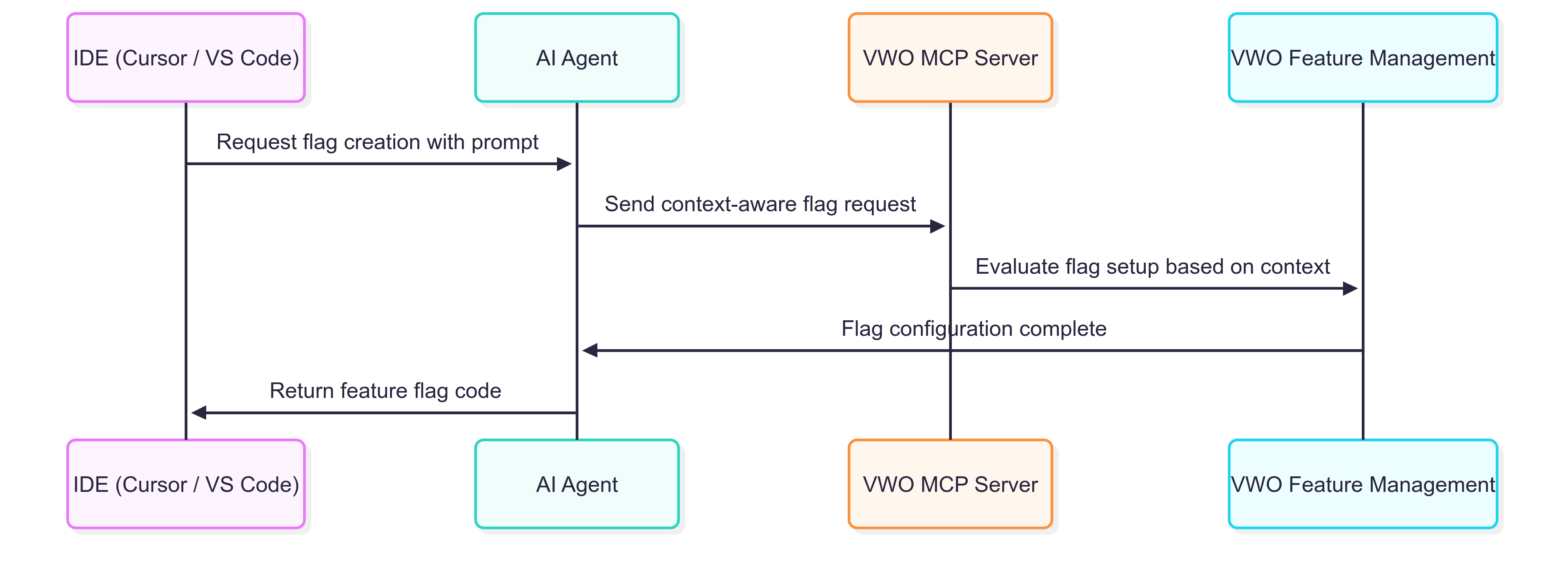
Capabilities of the VWO FME MCP Server
The VWO FME MCP Server is designed to streamline flag management—no more logging in to VWO and manually toggling settings. With the MCP Server, everything is managed through simple commands, making flag management fast and efficient.
Key Capabilities:
-
Effortless Flag Management:
- Create, update, or delete flags seamlessly. No manual intervention required.
- AI handles the heavy lifting of flag management directly from your IDE.
-
Customize Flag Rules:
- Set up rules for gradual rollouts, A/B testing, or personalized experiences with a single prompt.
-
Toggle Flags with Ease:
- Instantly turn flags on/off for specific environments using just a prompt.
-
Metrics & Project Details:
- Get key metrics and project data to track performance and make informed decisions, all within your IDE.
-
Code Snippets for Easy Integration:
- After creating a feature flag, the system provides auto-generated code snippets for easy SDK integration.
-
Find Unused/Stale Feature Flags:
- Automatically scan your codebase to identify unused or stale feature flags, helping maintain clean code and reduce technical debt.
The VWO FME MCP Server comes equipped with a comprehensive suite of tools designed to handle every aspect of feature flag management. Below is the complete overview of all available tools:
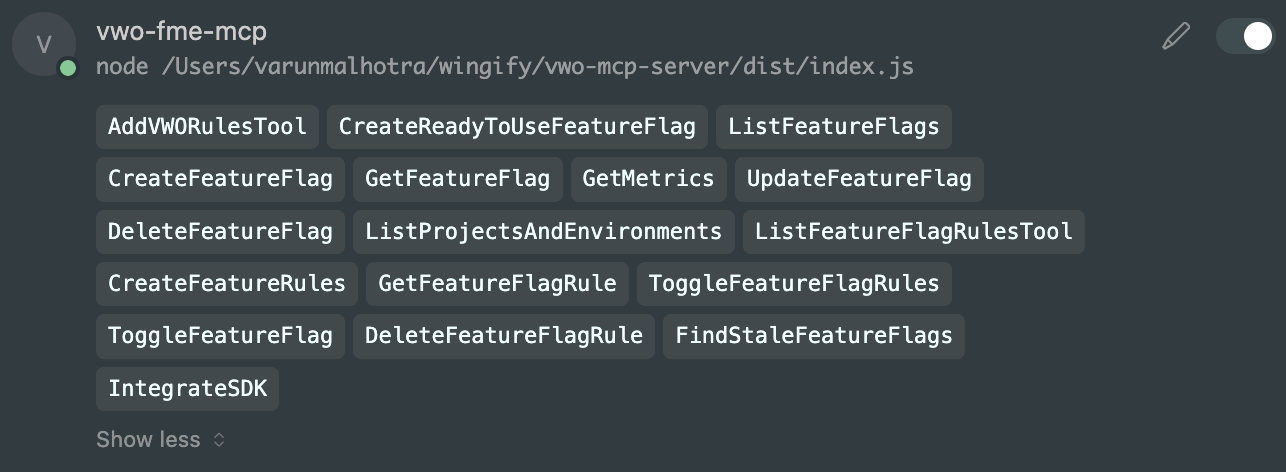
For detailed information about each tool and their usage examples, refer to our comprehensive developer documentation.
Prompt-Driven Flag Management: Automated, Yet Powerful
The VWO FME MCP Server turns the feature flagging process into a smooth, conversational workflow. Let’s explore a few use cases that highlight how this server can save you time and effort
AI-Powered Flag Creation As you write code, AI agents are ready to suggest creating flags for new features. For example, after writing a new payment system, an AI agent could automatically suggest using a flag for the payment flow:
Create a feature flag for the new payment UI. Enable it for 30% of users on staging environment.
This suggestion appears in the IDE and can be executed with a single click.
Automated Flag Rollout
Rollout flags based on user segments or environments seamlessly. No need for manual intervention or adjustments in VWO’s UI. Simply use a prompt like:
Roll out homepage_redesign to 50% of users.
This takes the guesswork out of segmenting and deploying flags.
Instant SDK Integration Testing
Creating and testing a feature flag setup has never been easier. You can instantly test the SDK setup by prompting:
“Create a ready-to-use flag called testloginui and test VWO FME SDK integration.”
The system will automatically verify the SDK integration in seconds, removing any setup complexities.
Changing your mind about a feature? Simply say:
“Turn off paymentflowexperiment in production.”
With this prompt, the server instantly rolls back the feature without requiring any code deployments.
Automated Cleanup of Unused Flags Keep your codebase clean and maintainable by automatically identifying stale feature flags. The tool can scan your entire repository to find flags that are no longer referenced in your code:
"Scan my codebase and find all unused feature flags in JavaScript files."
This helps reduce technical debt and ensures your feature flag management stays organized as your project grows.
Democratizing Feature Flag Control Non-developers like product managers, QA testers, or marketing teams can also control feature flags using AI tools like Claude. With a simple prompt, they can initiate or stop experiments, making feature management more collaborative.
Ask:
“What’s the current rollout status of homepage_redesign in the production environment?”
and get an immediate response from the AI with live updates. This allows you to manage experiments effortlessly, without leaving the IDE.
The following sequence diagram illustrates the complete workflow of how the VWO FME MCP Server handles feature flag operations, from receiving AI prompts in your IDE to executing changes via VWO's APIs:
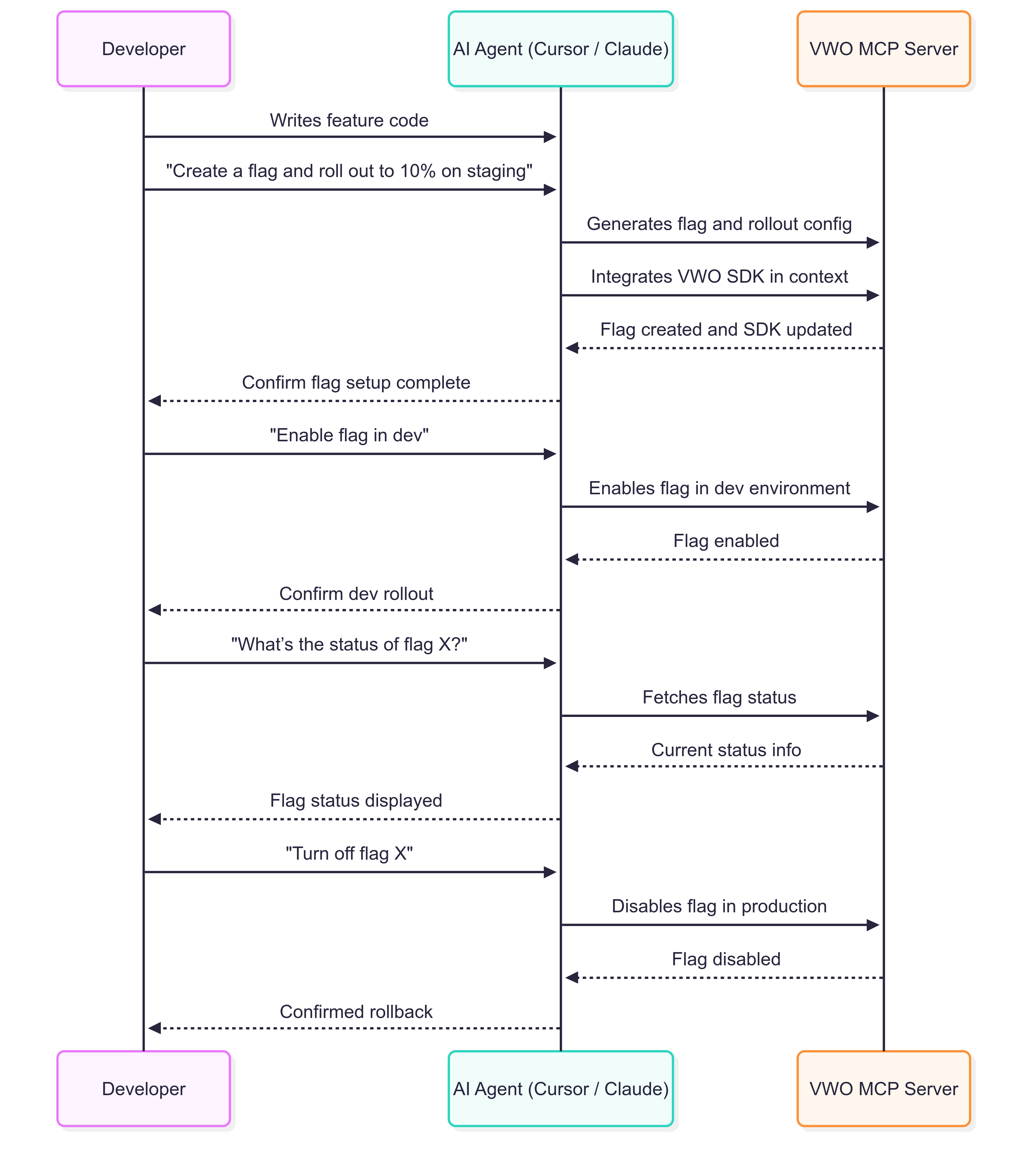
End-to-End Automation: From Code to Rollout
The magic of the VWO FME MCP Server lies in its ability to automate every step of the feature flag lifecycle—from creation to monitoring to rollback. Here's how the end-to-end process works:
- No Tool Switching: Everything happens within your IDE. No need to log into VWO or switch to external tools.
- Automatic Authentication & Secure Communication: The server handles authentication and communication securely via VWO REST APIs, ensuring everything is safe and streamlined.
- Instant Flag Creation: Just type a prompt, and the server creates the flag automatically—no need for backend setups or manual processes.
See It in Action: Demo Video
We’ve prepared a demo video showing the entire process from prompt to production-ready flag. Watch it in action to see how fast and seamless this entire process is.
You can add the VWO FME Server by simply clicking the button below. Make sure to update the VWOACCOUNTID and VWOAPIKEY environment variables before you start using it.
Key Technical Insights: Zod, Structured Responses, and Validation Logic
During development, we focused on structured validation to ensure the server could handle complex inputs correctly. Let's dive into some of the challenges and technical decisions that made the VWO FME MCP Server robust.
Zod for Structured Input Validation
One challenge in building the server was ensuring data consistency. Zod helped us define type-safe schemas that the AI could use to understand the structure of data before sending it to the server. This was crucial for preventing errors caused by missing or invalid data.
Using Zod’s .describe() method, we made the validation process clearer for both AI and users. Here’s how it works:
z.enum(Object.values(SUPPORTED_SDK) as [string, ...string[]])
.default(SUPPORTED_SDK.NODE)
.describe(
'Prompt the user to select the SDK from the list of supported SDKs before proceeding.'
);This added clarity to the prompts and helped users understand exactly what was expected.
Structured and Actionable Responses for Clarity
We also needed to ensure that when the MCP server processed requests, users received actionable feedback. Instead of generic success/failure messages, we designed structured response templates that provide users with clear instructions and links to VWO Dashboards.
Example of a response template:
return {
content: [
{
type: 'text',
text: `Feature flag "{featureIdOrKey}" has been successfully fetched. Result: {responseData}.
Display the following text to the user:
The feature flag \`"{featureIdOrKey}"\` has been successfully fetched. 🔗
**Access it in the VWO Dashboard**: [Click here to view your feature flag in the VWO Dashboard]({linkToFeatureFlag}).
Display the flag details properly to the user.
`,
},
],
};Solving Complex Validation with superRefine
One advanced challenge was validating feature flags with specific requirements. For instance, the FLAG_TESTING rule needed an array of variations, but it was optional. Without a proper validation mechanism, this could lead to incomplete data.
We used Zod’s .superRefine() method to enforce validation logic that depended on multiple conditions, ensuring that the rule was fully respected before proceeding.
Example:
const ruleSchema = z
.object({
name: z.string().describe('Name of the rule'),
key: z.string().describe('Unique key of the rule'),
type: z
.enum([FEATURE_FLAG_TYPES.FLAG_ROLLOUT, FEATURE_FLAG_TYPES.FLAG_TESTING])
.describe('Type of the rule'),
campaignData: ruleTrafficSchema,
})
.superRefine((rule, ctx) => {
if (rule.type === FEATURE_FLAG_TYPES.FLAG_TESTING) {
if (!rule.campaignData.variations || rule.campaignData.variations.length < 2) {
ctx.addIssue({
code: z.ZodIssueCode.custom,
message: 'variations is required and must have at least 2 items for FLAG_TESTING rule.',
path: ['campaignData', 'variations'],
});
}
}
});This allowed us to enforce complex, conditional validation rules for the flags being created.
Get Started with VWO FME MCP Server
For more detailed instructions on integrating with Cursor IDE, follow the steps below:
- Open Cursor Settings and navigate to the MCP section.
- Click on Add new global MCP server.
- Add the following configuration in mcp.json:
{
"mcpServers": {
"vwo-mcp-server": {
"command": "npx",
"args": ["-y", "vwo-fme-mcp@latest"],
"env": {
"VWO_ACCOUNT_ID": "VWO_ACCOUNT_ID",
"VWO_API_KEY": "VWO_API_KEY"
}
}
}
}You can also integrate the VWO FME MCP within VS Code and Claude. For step-by-step guidance, refer to the developer documentation.
Conclusion: The Future of Feature Flags is AI-Powered
The VWO FME MCP Server is revolutionizing how developers interact with feature flags. By automating the entire process—from creation to rollback—through simple prompts, the server saves valuable time, reduces errors, and integrates seamlessly with your IDE.
Ready to try it? Start building today with VWO's powerful FME MCP Server and see how easy managing feature flags can be.
- Explore the code, contribute, and track updates via our GitHub repository.
- Explore the developer documentation here.
