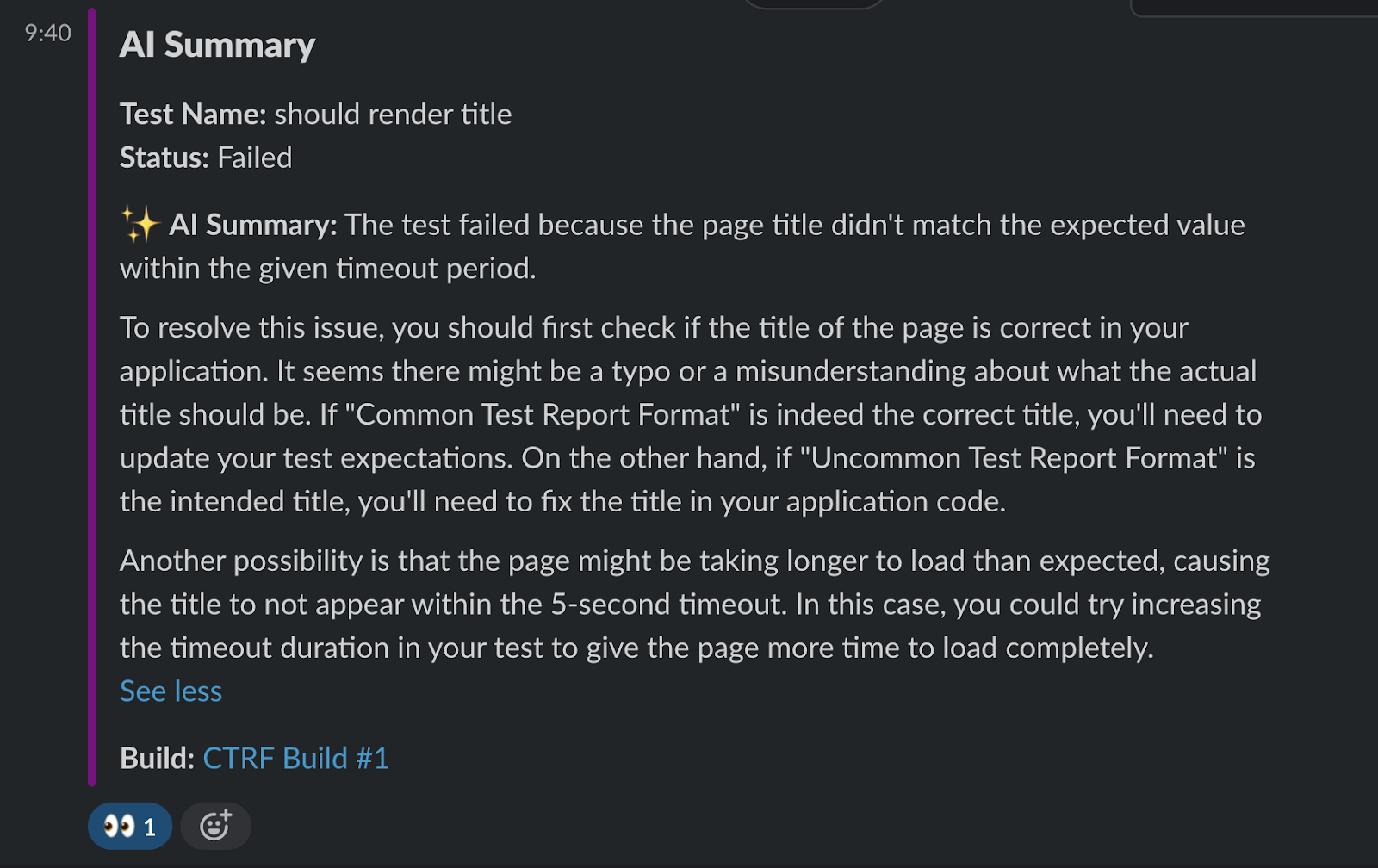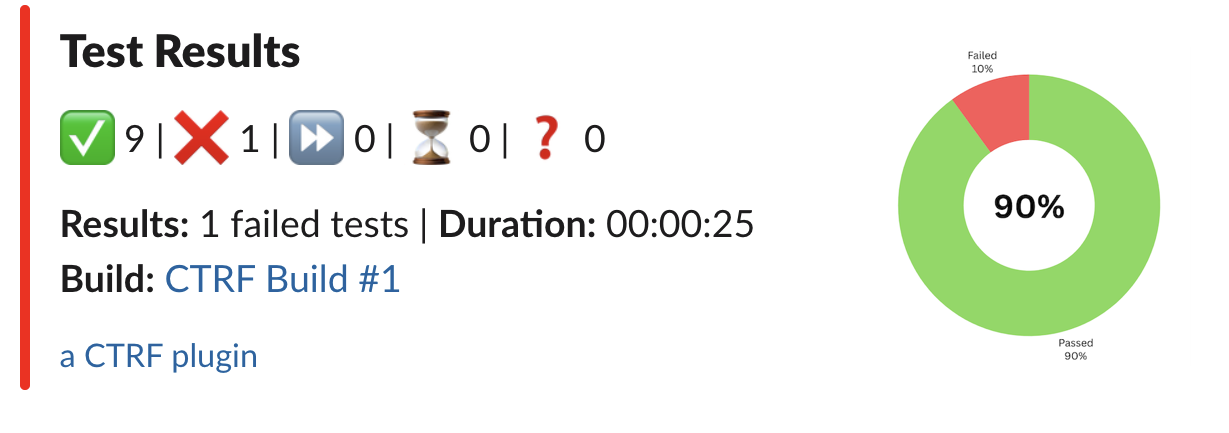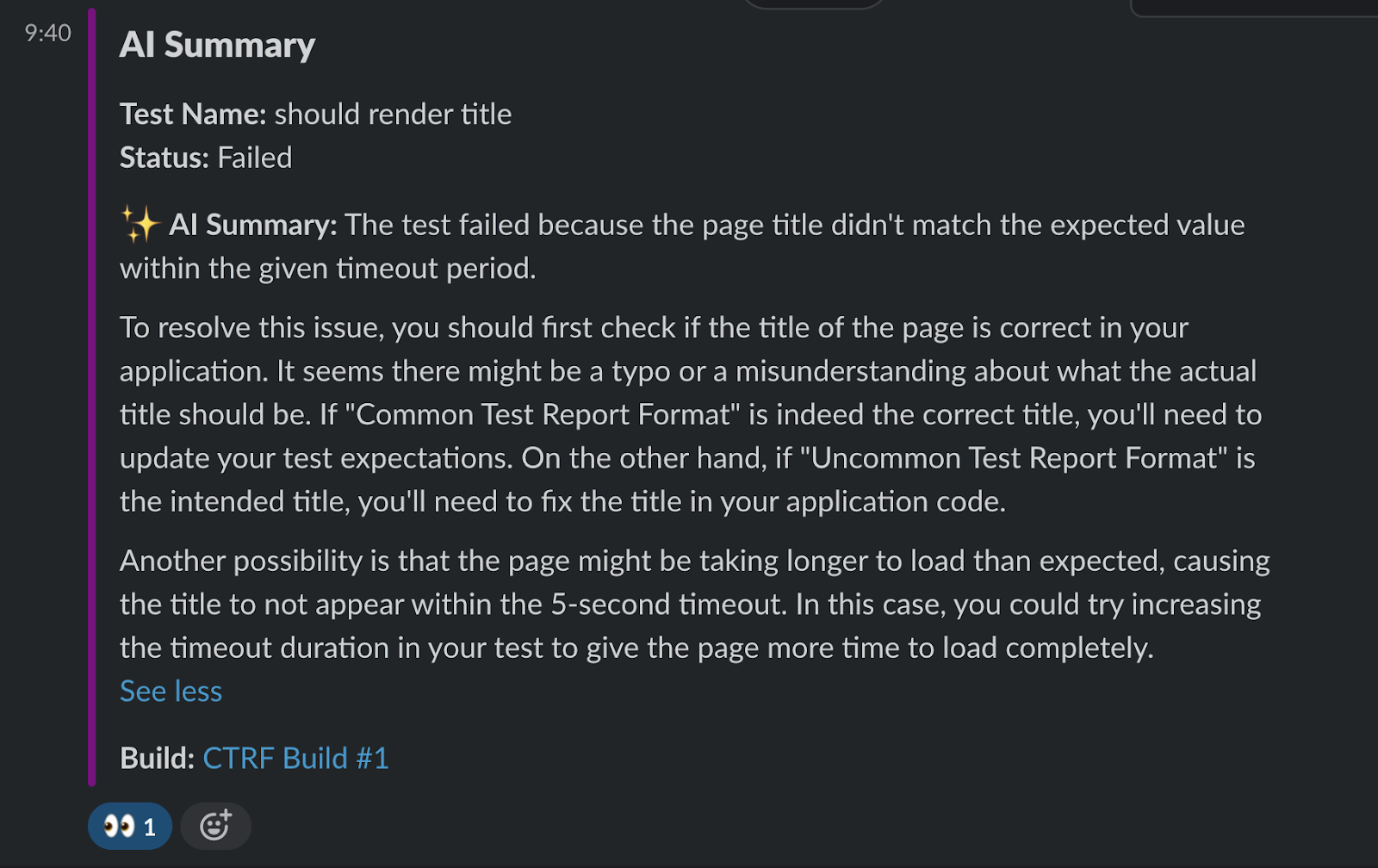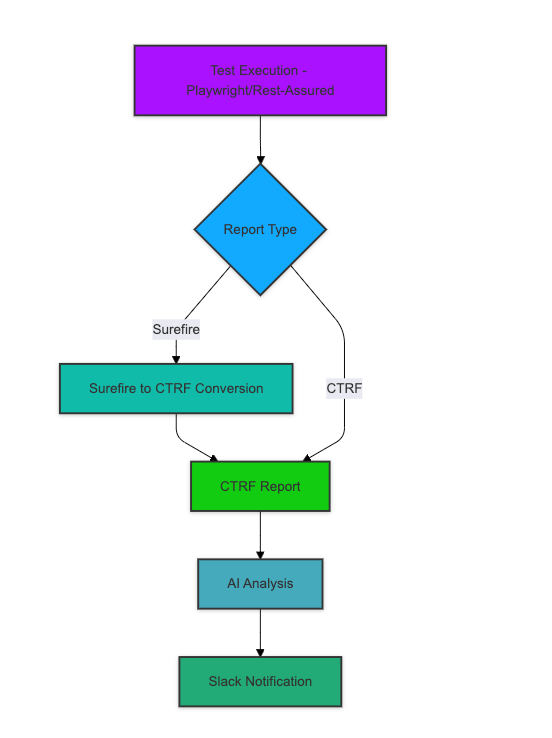Revolutionizing Test Reporting with AI at Wingify - A Deep Dive into CTRF Integration
Written by Sahil Goyal
March 17, 2025 — 6 Min Read | 0 Comments
Introduction
Wingify dramatically improved its software testing process by integrating the Common Test Report Format (CTRF) with AI-powered analysis. This resulted in a 40% reduction in test analysis time and significantly enhanced collaboration between QA and development teams. This article outlines the key improvements and provides practical guidance for implementing a similar system.
The Challenge: Slow, Inefficient Test Reporting
Traditional software testing often involves lengthy manual analysis of test results, hindering rapid feedback loops and slowing down development cycles. At Wingify, this meant significant time was wasted sifting through test reports, identifying root causes of failures, and coordinating fixes.
Our Solution: CTRF + AI = Faster, Smarter Testing
We addressed this challenge by implementing a three-pronged solution:
- Standardized Reporting with CTRF: We adopted the Common Test Report Format (CTRF), a JSON-based standard for test results, ensuring consistency across our Playwright and Rest-Assured testing frameworks. This eliminated the inconsistencies and difficulties in interpreting different reporting formats.
- AI-Powered Analysis: We integrated an AI-driven test reporter that analyzes CTRF reports, identifying patterns, root causes, and suggesting potential areas for investigation. This leverages the power of OpenAI and Anthropic Claude models to provide concise, actionable summaries of test failures. (See detailed integration guides below).
- Streamlined Communication with Slack Integration: Test results and AI-generated summaries are automatically pushed to Slack, enabling real-time communication and collaboration between QA and development teams. This ensures faster issue resolution and improved sprint retrospectives.
Key Results:
- 40% Reduction in Test Analysis Time: AI-powered summaries significantly reduced the time spent manually analyzing test failures.
- Improved Collaboration: Real-time Slack notifications and standardized reports fostered better communication and collaboration.
- More Efficient Sprint Retrospectives: Clearer, concise reports facilitated more productive retrospective meetings.
- Better Tracking of Recurring Issues: The AI's pattern recognition capabilities helped identify and address recurring problems more effectively.
Getting Started: A High-Level Overview
This system uses a simple workflow:
- Test Execution: Run your tests using Playwright or Rest-Assured.
- CTRF Report Generation: The chosen framework generates a CTRF-compliant JSON report. For Rest-Assured (using TestNG reports), a conversion tool is used to convert TestNG reports to CTRF format.
- AI Analysis: The AI reporter processes the CTRF report and generates a summary.
- Slack Notification: The summary is automatically sent to a designated Slack channel.
Detailed Integration Guides
This section covers Playwright and Rest-Assured integration separately, focusing on the common elements of CTRF report generation, AI analysis, and Slack integration.
Playwright Integration
First, install the Playwright CTRF JSON reporter:
npm install --save-dev playwright-ctrf-json-reporterConfigure your Playwright setup in playwright.config.ts:
const config = {
reporter: [
["list"], // Standard Playwright reporter
[
"playwright-ctrf-json-reporter",
{
outputFile: "ctrf/ctrf-report.json", // Optional: customize output path
includeEnvironmentInfo: true, // Optional: include env details
},
],
],
};
export default config;This generates a standardised CTRF-compliant JSON report with the following structure:
{
"results": {
"tool": {
"name": "playwright"
},
"summary": {
"tests": 1,
"passed": 1,
"failed": 0,
"pending": 0,
"skipped": 0,
"other": 0,
"start": 1706828654274,
"stop": 1706828655782
},
"tests": [
{
"name": "ctrf should generate the same report with any tool",
"status": "passed",
"duration": 100
}
],
"environment": {
"appName": "MyApp",
"buildName": "MyBuild",
"buildNumber": "1"
}
}
}Rest-Assured Integration
We've extended this approach to our Rest Assured API testing framework. Rest Assured typically uses TestNG reports. To integrate these into our AI-powered reporting system, we first need to convert the TestNG report to a CTRF-compliant JSON file using our open-sourced plugin TestNG to CTRF Converter. This command will generate a CTRF JSON file.
testng-to-ctrf <path-to-testng-results.xml>Implementing AI-Powered Analysis
AI analysis implementation supports both OpenAI and Anthropic Claude models. Here's how to set it up:
OpenAI Implementation
First, set up your OpenAI API key:
export OPENAI_API_KEY='your-openai-api-key'Run the AI analysis:
npx ai-ctrf openai ctrf/ctrf-report.json --model gpt-4o --temperature 0.3Slack Integration Setup
Setting up Slack Webhooks
- Navigate to Slack API's Incoming Webhooks page
- Create a new app or use an existing one
- Enable Incoming Webhooks
- Add the webhook to your workspace
- Configure the webhook URL:
export SLACK_WEBHOOK_URL='<https://hooks.slack.com/services/your/webhook/url>'Sending Test Results to Slack
For basic test results:
npx slack-ctrf results ctrf/ctrf-report.jsonFor AI analysis results:
npx slack-ctrf ai ctrf/ctrf-report.json --consolidatedFlowchart
Future Enhancements
We're continuously working to enhance our reporting system with:
- Custom AI models trained on our specific test patterns
- Advanced failure clustering algorithms
- Automated ticket creation based on AI analysis
- Historical trend analysis and prediction
- Generate a single analysis report for multiple jobs
Best Practices and Recommendations
CTRF Report Generation
- Include comprehensive environment information for better context
- Combine with other reporters for complete coverage
- Use consistent naming conventions for test descriptions
- Take advantage of the standardized JSON format for custom tooling
AI Analysis Configuration
- Use GPT-4 for complex analysis needs
- Start with a lower temperature (0.3) for more consistent analysis
- Implement custom system prompts for specific analysis requirements
- Use the maxMessages parameter to prevent overwhelming the AI model
- Enable consolidation for cleaner summaries of multiple failures
Slack Integration
- Use -onFailOnly for focused notifications
- Implement -consolidated for cleaner channels
- Create dedicated channels for different test types
- Store webhook URLs securely as environment variables
Resource Management
- Monitor API usage and costs, especially for OpenAI services
- Implement appropriate rate limiting for API calls
- Use consolidation features for large test suites
- Cache AI analyses for similar failure patterns
Conclusion
By integrating CTRF with AI-powered analysis, Wingify has significantly improved its software testing efficiency and collaboration. This approach provides a blueprint for other organizations seeking to accelerate their testing feedback loops and improve the quality of their software.
Technical Reference
For teams looking to implement similar solutions, here are the key repositories we use: